| Author |
 Topic Topic  |
|
tmt
Advanced Member
    
2761 Posts |
 Posted - 05/11/2010 : 23:18:36 Posted - 05/11/2010 : 23:18:36


|
Thanks! If you're running 0.98 that setting is already there, in the Settings mode there
is a checkbox "Always on top". This option is available any time you have tray/toolbar or
toolbar selected. Does it not work for you?
BTW, I'm ready to release an update, the major feature is support of 64-bit systems.
It has some improvements to runtime calculation, and a pretty good long-term average
power monitor that gives a better idea of true consumption. Among other goodies. I'll
try to get it out this weekend.
Tom. |
 |
|
|
calavera
Starting Member
3 Posts |
 Posted - 05/14/2010 : 16:49:06 Posted - 05/14/2010 : 16:49:06


|
Hi there,
I'm using v0.98 and I am unable to track cpu load or mess with APM. Any ideas on why? Great app by the way!
 |
 |
|
|
tmt
Advanced Member
    
2761 Posts |
 Posted - 05/14/2010 : 22:14:44 Posted - 05/14/2010 : 22:14:44


|
APM control is only enabled with a drive that supports APM. Also, 0.98 isn't capable
of accessing SATA drives. If either of these is the case on your machine, that's why.
CPU Load is usually pretty reliable, but the 0.98 load meter doesn't work on 64-bit
systems. That'll be fixed in the new version. If your Windows install is 32-bit though,
I'd be interested, it shouldn't be grayed if so.
Tom. |
Edited by - tmt on 05/14/2010 23:29:12 |
 |
|
|
tmt
Advanced Member
    
2761 Posts |
 Posted - 06/06/2010 : 22:27:11 Posted - 06/06/2010 : 22:27:11


|
The new release is up!
Version 0.99 is available at the usual place:
Feature summary:
Version 0.99 (June 5, 2010)
- Supports Windows 7
- Supports 32-bit and 64-bit systems
- Installer/uninstaller and Start Menu icon
- Improved power and runtime estimation techniques
- Long-term power estimate gathering and display
- Aero-off and screen dim control to save power under 7/Vista
- Toolbar transparency and mouseover control
- ACPI temperature zone polling
- Support SATA drives
- Support reading temperature on AMD CPUs
Screenshot of the new display and settings:
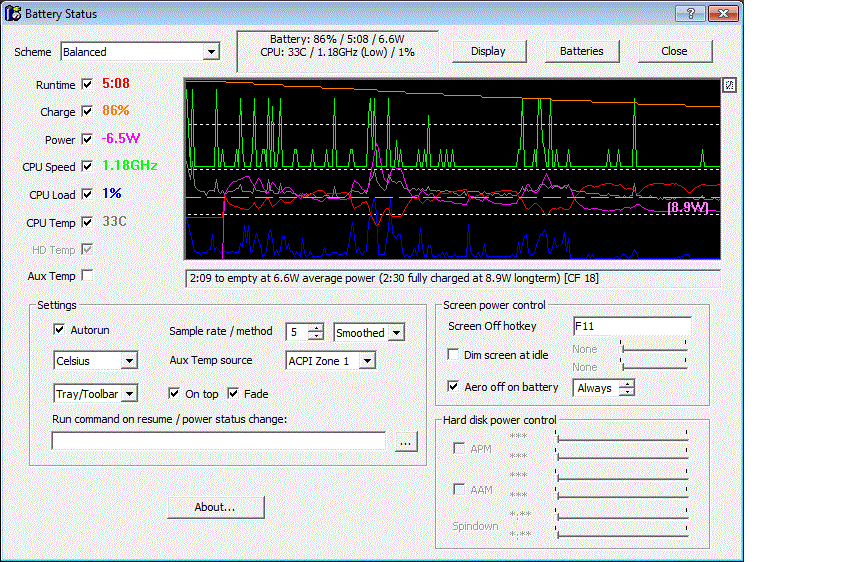 |
Edited by - tmt on 06/06/2010 23:04:06 |
 |
|
|
cicciopilota
Starting Member
4 Posts |
 Posted - 06/07/2010 : 18:24:19 Posted - 06/07/2010 : 18:24:19


|
quote:
Originally posted by tmt
The new release is up!
Version 0.99 is available at the usual place:
Feature summary:
Version 0.99 (June 5, 2010)
- Supports Windows 7
- Supports 32-bit and 64-bit systems
- Installer/uninstaller and Start Menu icon
- Improved power and runtime estimation techniques
- Long-term power estimate gathering and display
- Aero-off and screen dim control to save power under 7/Vista
- Toolbar transparency and mouseover control
- ACPI temperature zone polling
- Support SATA drives
- Support reading temperature on AMD CPUs
Screenshot of the new display and settings:
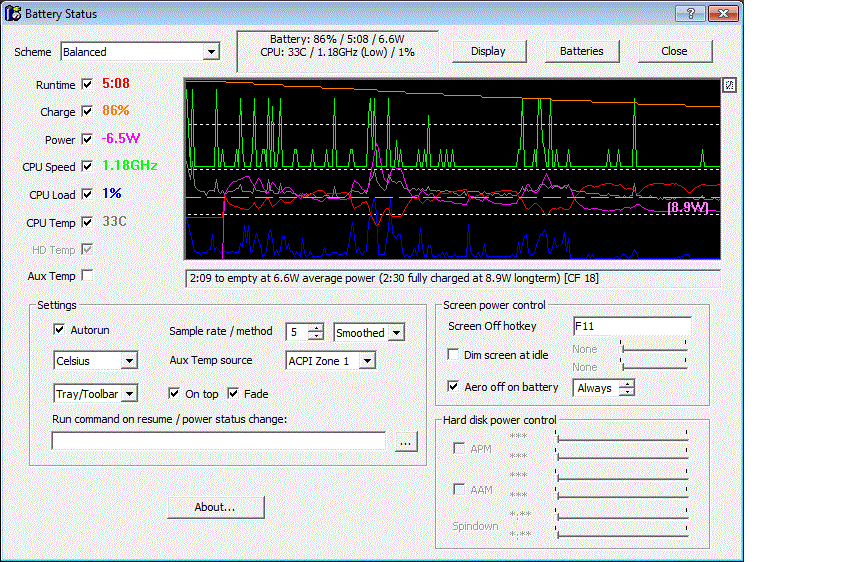
Hi, thanks a lot for your good job !!!
I've just download this new release but does not work. I receive a message like : "battstat can't find a insertion point for wow64revertwow64fsredirection on connection library kernel32.dll"
My previous release work properly but sometimes does not run a command on power change.
Thanks a lot for replay.
Bye - MM  |
 |
|
|
tmt
Advanced Member
    
2761 Posts |
 Posted - 06/07/2010 : 21:08:02 Posted - 06/07/2010 : 21:08:02


|
What system are you running it on, and is it a 32-bit version? Also, did you get
this message when first installing, or every time the program starts? |
 |
|
|
cicciopilota
Starting Member
4 Posts |
 Posted - 06/08/2010 : 18:14:51 Posted - 06/08/2010 : 18:14:51


|
quote:
Originally posted by tmt
What system are you running it on, and is it a 32-bit version? Also, did you get
this message when first installing, or every time the program starts?
Hi,
I'm on windows XP Home SP3 ... 32bit ... netbook Acer AO 751H
the massage come everytime ! but the previous release 0.98b work properly ...
I've test the new release on WIN 7 32bit and work properly ... the trouble is only on Win XP ...
Thanks for your interest about me |
 |
|
|
tmt
Advanced Member
    
2761 Posts |
 Posted - 06/08/2010 : 21:50:51 Posted - 06/08/2010 : 21:50:51


|
| It's fixed - an XP/32-bit issue. I've uploaded version 0.99a, let me know! |
 |
|
|
cicciopilota
Starting Member
4 Posts |
 Posted - 06/09/2010 : 16:26:24 Posted - 06/09/2010 : 16:26:24


|
quote:
Originally posted by tmt
It's fixed - an XP/32-bit issue. I've uploaded version 0.99a, let me know!
OK, now the exe start properly (without install procedure), but on my Z530 does not read the cpu themperature (the previous release read a wrong temperature level ... in non linear mode ... battstat measure more than real under 45°C and read less than real with cpu over 50°C ... the last release does not read the cpu themp... now I test with a reeboot (the reboot sometimes make miracle)...
after this test i can give you more feed back...
thanks - mm
AFTER REBOOT ... 2 ISSUE:
1. DOES NOT READ PROPERLY THEMPERATURE ... POOR THAN PREVIOUS RELEASE...35°C ON REAL 54°C
2. ON MY NETBOOK WHEN I SWITCH FROM POWER TO BATTERY FSB CHANGE AND BATTSTAT DOES NOT FIND THIS CHANGING...
OTHER INFO WHEN I DISCOVER IT....
THANKS FOR PATHIENCE
some news ...
after removing all of istances battstat ask me to run testsigning at next reboot ... but i'm on xp , not vista..., and than the cpu temp is not available...
if i tray to install (from exe file) the script does not work and give me an error message (at the end of installation)...
other functions work !
bye
mm 
|
Edited by - cicciopilota on 06/09/2010 18:40:29 |
 |
|
|
tmt
Advanced Member
    
2761 Posts |
 Posted - 06/09/2010 : 21:21:32 Posted - 06/09/2010 : 21:21:32


|
Does your system support any ACPI sensors? I.e. do any sensor appear in the "Aux temp"
pulldown? If so, try one of them and see if it is more accurate. The Atom CPUs have
very inconsistent temperature reference values, and I have made no attempt to support
them all. The sensors in the Intel Core, Core2, and Core i processors, plus most AMD
processors, should be more accurate.
What error message exactly are you getting when you attempt to reinstall? |
 |
|
|
cicciopilota
Starting Member
4 Posts |
 Posted - 06/10/2010 : 17:44:22 Posted - 06/10/2010 : 17:44:22


|
quote:
Originally posted by tmt
Does your system support any ACPI sensors? I.e. do any sensor appear in the "Aux temp"
pulldown? If so, try one of them and see if it is more accurate. The Atom CPUs have
very inconsistent temperature reference values, and I have made no attempt to support
them all. The sensors in the Intel Core, Core2, and Core i processors, plus most AMD
processors, should be more accurate.
What error message exactly are you getting when you attempt to reinstall?
I can read all value fron hardware with "hwmonitor" of cpuid...
the message is a list of vbs command "does not work" and installation program stop here ... but the sw is installed ... but no one icon is present and nothig is created on start menu ...
|
 |
|
|
calavera
Starting Member
3 Posts |
 Posted - 06/10/2010 : 19:03:10 Posted - 06/10/2010 : 19:03:10


|
On reboot after letting it use that unsigned driver, I'm getting this little tidbit on my desktop:
 |
 |
|
|
tmt
Advanced Member
    
2761 Posts |
 Posted - 06/10/2010 : 22:52:15 Posted - 06/10/2010 : 22:52:15


|
That's what Windows does when "testsigning" is on. On 64-bit systems, unsigned drivers
can't be loaded otherwise.
It it bothers you, you can uncheck the CPU temperature function and run the following
command at an elevated prompt, then reboot.
bcdedit /deletevalue TESTSIGNING
The program will perform all other functions normally. |
 |
|
|
tmt
Advanced Member
    
2761 Posts |
 Posted - 06/10/2010 : 22:56:36 Posted - 06/10/2010 : 22:56:36


|
quote:
Originally posted by cicciopilota
the message is a list of vbs command "does not work" and installation program stop here ... but the sw is installed ... but no one icon is present and nothig is created on start menu ...
The program's setup script is written in vbs, perhaps you have a virus checker blocking
it, and that is popping up this message? In any case, the installer is not necessary,
as in previous releases all you need to do is run the executable. |
 |
|
|
waizman
Starting Member
4 Posts |
 Posted - 06/17/2010 : 11:02:51 Posted - 06/17/2010 : 11:02:51


|
Hi
I'm have been using version 0.98a for a long time and it worked flawlessly.
I have upgraded to version 0.99a and now when I press the Shift key it causes the brightness to go to maximum, and when I press CTRL it causes it to go to the minimum...
Needless to say this is VERY annoying, and I'd appreciate it if this bug will be fixed soon.
I am using a Samsung NC10 with Windows 7 Ultimate
Thanks
Omer |
 |
|
|
tmt
Advanced Member
    
2761 Posts |
 Posted - 06/17/2010 : 11:42:47 Posted - 06/17/2010 : 11:42:47


|
Do you have a "screen off hotkey" set in the program settings? The new version supports
Shift-<hotkey> and Ctrl-<hotkey> to set brightness to max/min, but shouldn't do anything
if no hotkey is set. I'll look into it in the meantime, thanks! |
 |
|
|
calavera
Starting Member
3 Posts |
 Posted - 06/17/2010 : 15:31:06 Posted - 06/17/2010 : 15:31:06


|
Hi tmt,
I actually was having the exact same issue which caused me to uninstall for the moment because I've been very busy. I did check to make sure that the hotkey was off and it was. Seemed like it would happen sometimes but not always... I know that's not the greatest description to help you repro but it did seem somewhat random. I'm on a dell e6400. |
 |
|
|
tmt
Advanced Member
    
2761 Posts |
 Posted - 06/17/2010 : 22:54:31 Posted - 06/17/2010 : 22:54:31


|
Can you try a quick test? Set any screen-off hotkey, then clear it (so the field reads
"None"). I believe the problem will disappear, but will return the next time the program
starts.
If so, I know what's causing it. For some odd reason I can't reproduce it on any of my
machines here though. Thanks! |
 |
|
|
waizman
Starting Member
4 Posts |
 Posted - 06/18/2010 : 04:25:25 Posted - 06/18/2010 : 04:25:25


|
It doesn't work, shift and ctrl are still causing the brightness to go to maximum and minimum.
these are my settings:
 |
 |
|
|
tmt
Advanced Member
    
2761 Posts |
 Posted - 06/18/2010 : 11:17:37 Posted - 06/18/2010 : 11:17:37


|
Ok, one more test then? If you set a screen-off hotkey (I use F11), does it still
happen when pressing only Shift or Ctrl?
If you send me an email via the forum, I'll give you a test version to try. Thanks. |
 |
|
|
waizman
Starting Member
4 Posts |
 Posted - 06/18/2010 : 11:43:53 Posted - 06/18/2010 : 11:43:53


|
Hi
I did the first test once more, and you were right - it doesn't happen and it returns when I restart the program.
On the second test I set the off-screen key the problem disappears like you said.
Hope that helps.
If you still wants to send me the beta - my username @gmail.com
|
 |
|
|
tmt
Advanced Member
    
2761 Posts |
 Posted - 06/18/2010 : 12:10:04 Posted - 06/18/2010 : 12:10:04


|
Great, I know what's going on, in that case. I'll send you a new installer to try.
|
 |
|
|
waizman
Starting Member
4 Posts |
 Posted - 06/19/2010 : 07:08:04 Posted - 06/19/2010 : 07:08:04


|
| Hi, I didn't receive any mail from you, have you send it already? |
 |
|
|
tmt
Advanced Member
    
2761 Posts |
 Posted - 06/19/2010 : 23:10:19 Posted - 06/19/2010 : 23:10:19


|
| Thanks for testing, update 0.99b is available for download. |
 |
|
|
cicciopilota
Starting Member
4 Posts |
 Posted - 06/20/2010 : 09:35:55 Posted - 06/20/2010 : 09:35:55


|
quote:
Originally posted by tmt
Thanks for testing, update 0.99b is available for download.
hi, this work well...
but remain the old "trouble" ... cpu temp ... in my atom z530 the temp remain on 36°C (but the real temp is on 54°C ... can you resolve this item ?? now for me is possible to read cpu temp with "cpuid hsardware monitor" ... it give me data about cpu, mb, hd, battery ... look at this for take info about correct cpu temp... if possible ...
thanks a lot for your great job.
bye  |
 |
|
 Topic Topic  |
|



